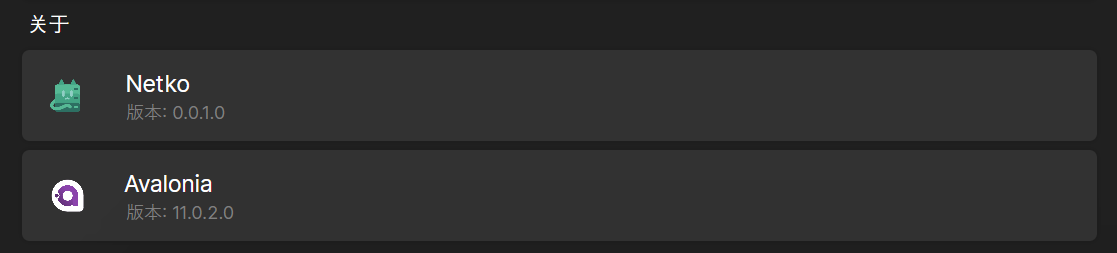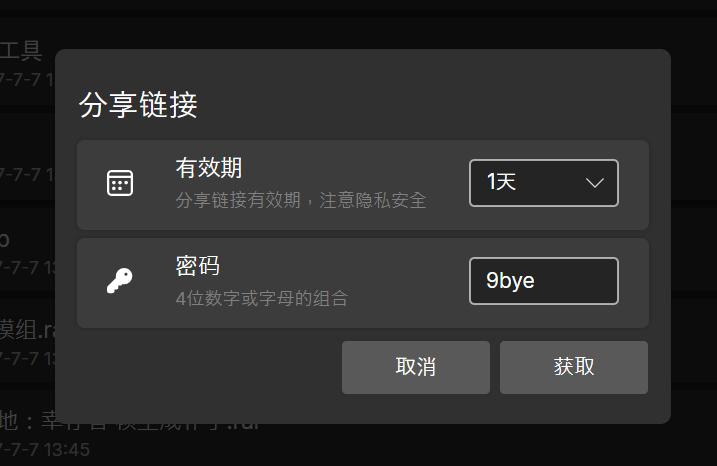Avalonia UI实现WinUI中卡片(Card)效果
使用Avalonia UI实现的卡片效果
Avalonia UI实现WinUI中卡片(Card)效果
Avalonia UI实现WinUI中卡片(Card)效果
效果
代码
文中的DynamicResource是一种动态资源,你可以把它替换为任何颜色
文中的StaticResource是一种静态资源,你可以创建一个
Style文件存储这些资源相关的资源文件需自己准备
简单信息显示
1
2
3
4
5
6
7
8
9
10
11
12
13
14
15
<Grid MinHeight="60" Margin="15 3">
<Border Background="{DynamicResource CatalogBaseHighColor}" CornerRadius="5" Padding="0" Margin="0" Opacity="1" BoxShadow="0 0 3 1 #20000000">
</Border>
<StackPanel>
<DockPanel>
<StackPanel VerticalAlignment="Center" DockPanel.Dock="Left" Margin="5">
<Image Source="/Assets/avalonia.png" Height="23" Width="23" Margin="13"/>
</StackPanel>
<StackPanel VerticalAlignment="Center" DockPanel.Dock="Left" Margin="5 0">
<Label FontSize="15" Margin="0">Avalonia</Label>
<TextBlock Foreground="Gray" Margin="4 0" FontSize="12" x:Name="AvaloniaVersionText"/>
</StackPanel>
</DockPanel>
</StackPanel>
</Grid>
日期选择
1
2
3
4
5
6
7
8
9
10
11
12
13
14
15
16
17
18
19
20
21
22
23
24
<Grid MinHeight="60" Margin="15 3">
<Border Background="{DynamicResource CatalogBaseHighColor}" CornerRadius="5" Padding="0" Margin="0" Opacity="1" BoxShadow="0 0 3 1 #20000000">
</Border>
<StackPanel>
<DockPanel>
<StackPanel VerticalAlignment="Center" DockPanel.Dock="Left" Margin="5">
<PathIcon Data="{StaticResource calendar}" Height="17" Width="17" Margin="15"/>
</StackPanel>
<StackPanel VerticalAlignment="Center" DockPanel.Dock="Left" Margin="5 0">
<Label FontSize="15" Margin="0">有效期</Label>
<Label Foreground="Gray" Margin="0" FontSize="12">分享链接有效期,注意隐私安全</Label>
</StackPanel>
<StackPanel DockPanel.Dock="Right" HorizontalAlignment="Stretch" VerticalAlignment="Center">
<ComboBox SelectedIndex="0" MaxDropDownHeight="100" Margin="20 0" Width="100" HorizontalAlignment="Right" x:Name="LastPeriodComboBox">
<ComboBoxItem>1天</ComboBoxItem>
<ComboBoxItem>7天</ComboBoxItem>
<ComboBoxItem>30天</ComboBoxItem>
<ComboBoxItem>365天</ComboBoxItem>
<ComboBoxItem>永久有效</ComboBoxItem>
</ComboBox>
</StackPanel>
</DockPanel>
</StackPanel>
</Grid>
本文由作者按照 CC BY 4.0 进行授权